開始使用 Kotlin 自訂指令碼 – 教學
Kotlin 自訂指令碼為 實驗性 功能。它可能隨時被移除或更改。 僅用於評估目的。我們感謝您在 YouTrack 上提供相關意見回饋。
Kotlin 指令碼 是一種無需預先編譯或打包成可執行檔,即可將 Kotlin 程式碼作為指令碼執行的技術。
若要概述 Kotlin 指令碼及範例,請參閱 Rodrigo Oliveira 在 KotlinConf'19 上發表的演講:實作 Gradle Kotlin DSL。
在本教學中,您將建立一個 Kotlin 指令碼專案,該專案能執行帶有 Maven 相依性的任意 Kotlin 程式碼。 您將能夠像這樣執行指令碼:
@file:Repository("https://maven.pkg.jetbrains.space/public/p/kotlinx-html/maven")
@file:DependsOn("org.jetbrains.kotlinx:kotlinx-html-jvm:0.7.3")
import kotlinx.html.*
import kotlinx.html.stream.*
import kotlinx.html.attributes.*
val addressee = "World"
print(
createHTML().html {
body {
h1 { +"Hello, $addressee!" }
}
}
)指定的 Maven 相依性 (在此範例中為 kotlinx-html-jvm) 將在執行期間從指定的 Maven 儲存庫或本機快取中解析,並用於指令碼的其餘部分。
專案結構
一個最小的 Kotlin 自訂指令碼專案包含兩個部分:
- 指令碼定義 – 一組參數和組態,用於定義此指令碼類型應如何被識別、處理、編譯和執行。
- 指令碼主機 – 一個處理指令碼編譯和執行的應用程式或元件,即實際執行此類型指令碼的程式。
考慮到這些,最好將專案分成兩個模組。
開始之前
下載並安裝最新版本的 IntelliJ IDEA。
建立專案
在 IntelliJ IDEA 中,選取 檔案 | 新增 | 專案。
在左側面板中,選取 新增專案。
為新專案命名,並在必要時更改其位置。
勾選 建立 Git 儲存庫 核取方塊,將新專案置於版本控制之下。您隨時可以在稍後執行此操作。
從 語言 清單中,選取 Kotlin。
選取 Gradle 建置系統。
從 JDK 清單中,選取您要在專案中使用的 JDK。
- 如果 JDK 已安裝在您的電腦上,但未在 IDE 中定義,請選取 新增 JDK 並指定 JDK 家目錄的路徑。
- 如果您的電腦上沒有必要的 JDK,請選取 下載 JDK。
為 Gradle DSL 選取 Kotlin 或 Gradle 語言。
點擊 建立。
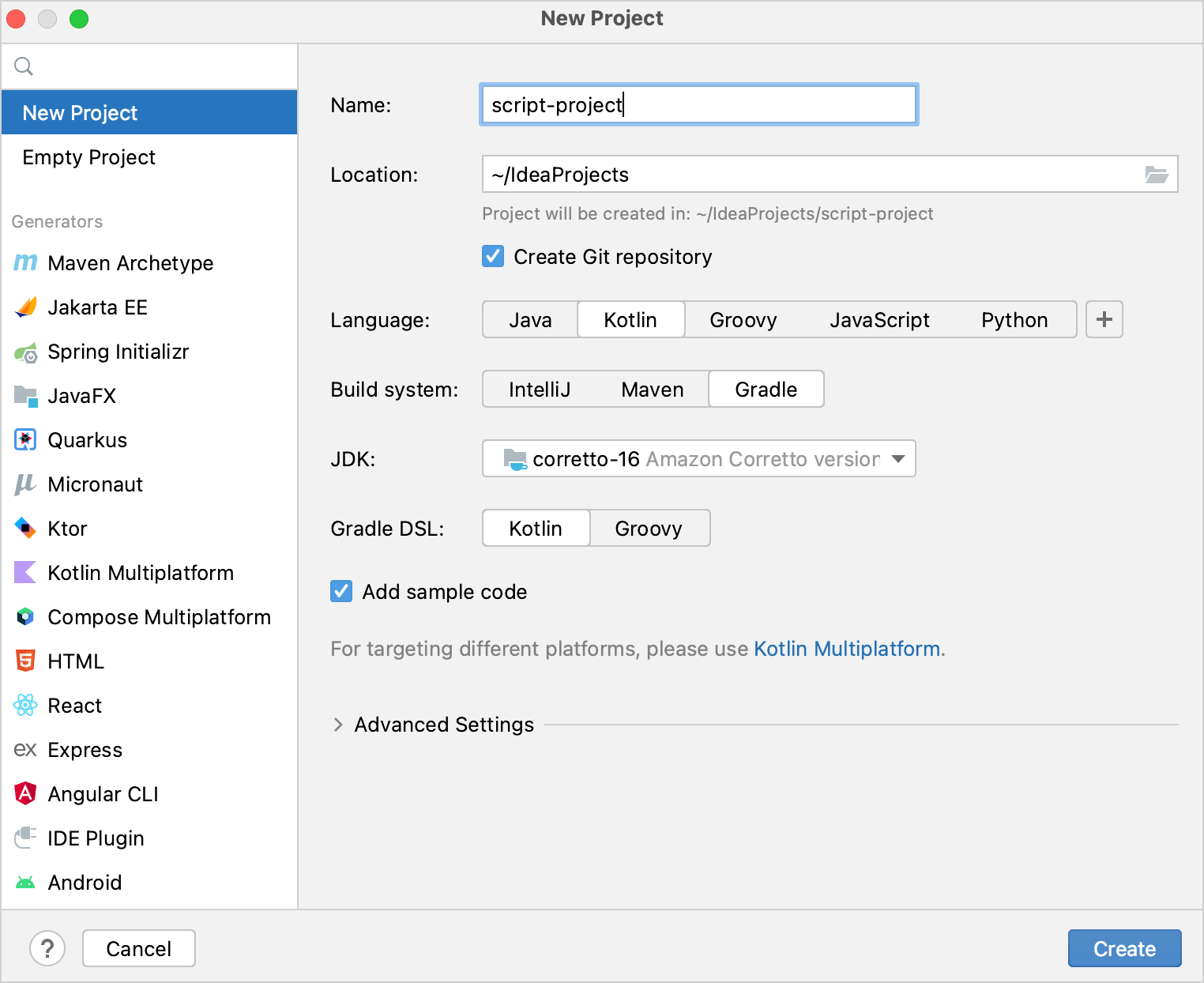
新增指令碼模組
現在您有一個空的 Kotlin/JVM Gradle 專案。新增所需的模組、指令碼定義和指令碼主機:
在 IntelliJ IDEA 中,選取 檔案 | 新增 | 模組。
在左側面板中,選取 新增模組。此模組將為指令碼定義。
為新模組命名,並在必要時更改其位置。
從 語言 清單中,選取 Java。
選取 Gradle 建置系統,如果您想用 Kotlin 撰寫建置指令碼,請為 Gradle DSL 選取 Kotlin。
作為模組的父項,選取根模組。
點擊 建立。
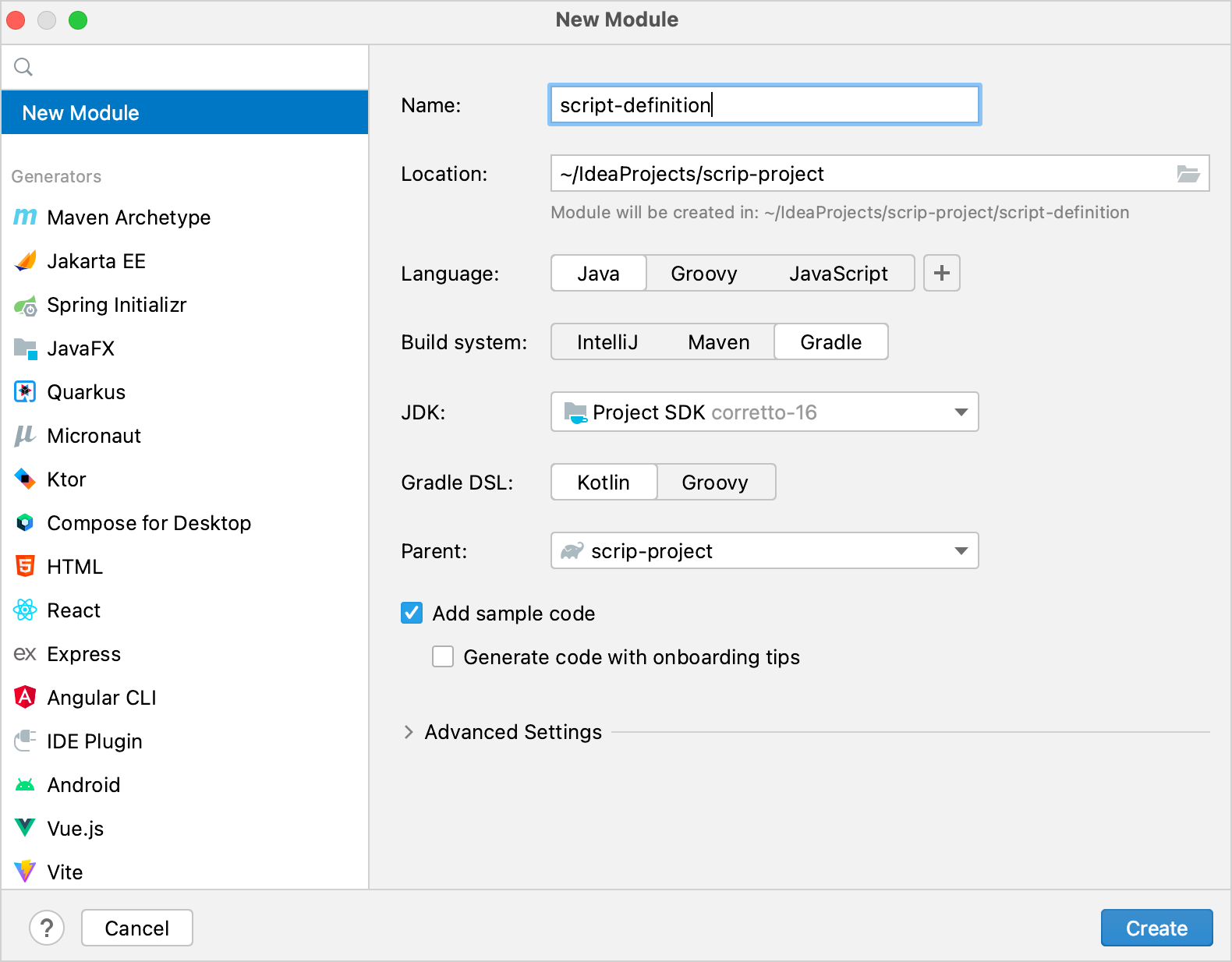
在模組的
build.gradle(.kts)檔案中,移除 Kotlin Gradle 外掛程式的version。它已經存在於根專案的建置指令碼中。再次重複上述步驟,為指令碼主機建立一個模組。
專案應具有以下結構:
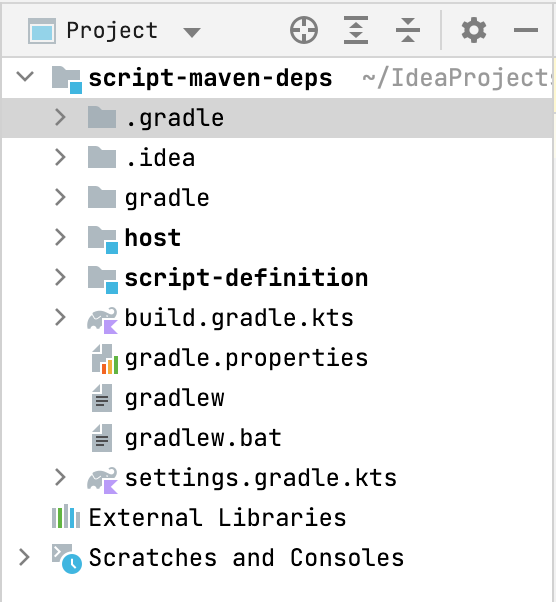
您可以在 kotlin-script-examples GitHub 儲存庫 中找到此類專案的範例以及更多 Kotlin 指令碼範例。
建立指令碼定義
首先,定義指令碼類型:開發人員可以在此類型指令碼中撰寫什麼以及它將如何被處理。 在本教學中,這包括在指令碼中支援 @Repository 和 @DependsOn 註釋。
在指令碼定義模組中,將 Kotlin 指令碼元件的相依性新增到
build.gradle(.kts)的dependencies區塊中。這些相依性提供了指令碼定義所需的 API:kotlindependencies { implementation("org.jetbrains.kotlin:kotlin-scripting-common") implementation("org.jetbrains.kotlin:kotlin-scripting-jvm") implementation("org.jetbrains.kotlin:kotlin-scripting-dependencies") implementation("org.jetbrains.kotlin:kotlin-scripting-dependencies-maven") // 此特定定義需要 coroutines 相依性 implementation("org.jetbrains.kotlinx:kotlinx-coroutines-core:1.10.2") }groovydependencies { implementation 'org.jetbrains.kotlin:kotlin-scripting-common' implementation 'org.jetbrains.kotlin:kotlin-scripting-jvm' implementation 'org.jetbrains.kotlin:kotlin-scripting-dependencies' implementation 'org.jetbrains.kotlin:kotlin-scripting-dependencies-maven' // 此特定定義需要 coroutines 相依性 implementation 'org.jetbrains.kotlinx:kotlinx-coroutines-core:1.10.2' }在模組中建立
src/main/kotlin/目錄,並新增一個 Kotlin 原始碼檔案,例如scriptDef.kt。在
scriptDef.kt中,建立一個類別。它將是此類型指令碼的超類別,因此將其宣告為abstract或open。kotlin// 此類型指令碼的抽象 (或開放) 超類別 abstract class ScriptWithMavenDeps此類別稍後也將作為指令碼定義的參考。
要使此類別成為指令碼定義,請使用
@KotlinScript註釋標記它。將兩個參數傳遞給註釋:fileExtension– 一個以.kts結尾的字串,用於定義此類型指令碼的檔案副檔名。compilationConfiguration– 一個 Kotlin 類別,它擴展了ScriptCompilationConfiguration並定義了此指令碼定義的編譯細節。您將在下一步中建立它。
kotlin// @KotlinScript 註釋標記指令碼定義類別 @KotlinScript( // 指令碼類型的檔案副檔名 fileExtension = "scriptwithdeps.kts", // 指令碼類型的編譯組態 compilationConfiguration = ScriptWithMavenDepsConfiguration::class ) abstract class ScriptWithMavenDeps object ScriptWithMavenDepsConfiguration: ScriptCompilationConfiguration()在本教學中,我們只提供可運作的程式碼,而不解釋 Kotlin 指令碼 API。 您可以在 GitHub 上找到帶有詳細說明的相同程式碼。
如下所示定義指令碼編譯組態。
kotlinobject ScriptWithMavenDepsConfiguration : ScriptCompilationConfiguration( { // 此類型所有指令碼的隱式引入 defaultImports(DependsOn::class, Repository::class) jvm { // 從上下文類別載入器提取整個類別路徑並將其用作相依性 dependenciesFromCurrentContext(wholeClasspath = true) } // 回呼 refineConfiguration { // 使用提供的處理程式處理指定的註釋 onAnnotations(DependsOn::class, Repository::class, handler = ::configureMavenDepsOnAnnotations) } } )configureMavenDepsOnAnnotations函數如下:kotlin// 重新配置即時編譯的處理程式 fun configureMavenDepsOnAnnotations(context: ScriptConfigurationRefinementContext): ResultWithDiagnostics<ScriptCompilationConfiguration> { val annotations = context.collectedData?.get(ScriptCollectedData.collectedAnnotations)?.takeIf { it.isNotEmpty() } ?: return context.compilationConfiguration.asSuccess() return runBlocking { resolver.resolveFromScriptSourceAnnotations(annotations) }.onSuccess { context.compilationConfiguration.with { dependencies.append(JvmDependency(it)) }.asSuccess() } } private val resolver = CompoundDependenciesResolver(FileSystemDependenciesResolver(), MavenDependenciesResolver())您可以在 這裡 找到完整程式碼。
建立指令碼主機
下一步是建立指令碼主機 – 處理指令碼執行的元件。
在指令碼主機模組中,將相依性新增到
build.gradle(.kts)的dependencies區塊中:- 提供指令碼主機所需 API 的 Kotlin 指令碼元件
- 您先前建立的指令碼定義模組
kotlindependencies { implementation("org.jetbrains.kotlin:kotlin-scripting-common") implementation("org.jetbrains.kotlin:kotlin-scripting-jvm") implementation("org.jetbrains.kotlin:kotlin-scripting-jvm-host") implementation(project(":script-definition")) // 指令碼定義模組 }groovydependencies { implementation 'org.jetbrains.kotlin:kotlin-scripting-common' implementation 'org.jetbrains.kotlin:kotlin-scripting-jvm' implementation 'org.jetbrains.kotlin:kotlin-scripting-jvm-host' implementation project(':script-definition') // 指令碼定義模組 }在模組中建立
src/main/kotlin/目錄,並新增一個 Kotlin 原始碼檔案,例如host.kt。為應用程式定義
main函數。在其主體中,檢查它是否具有一個引數 – 指令碼檔案的路徑 – 並執行該指令碼。您將在下一步中在單獨的evalFile函數中定義指令碼執行。現在暫時將其宣告為空。main函數可以如下所示:kotlinfun main(vararg args: String) { if (args.size != 1) { println("usage: <app> <script file>") } else { val scriptFile = File(args[0]) println("Executing script $scriptFile") evalFile(scriptFile) } }定義指令碼評估函數。這就是您將使用指令碼定義的地方。透過以指令碼定義類別作為類型參數呼叫
createJvmCompilationConfigurationFromTemplate來獲取它。然後呼叫BasicJvmScriptingHost().eval,將指令碼程式碼及其編譯組態傳遞給它。eval返回ResultWithDiagnostics的實例,因此將其設定為您函數的回傳類型。kotlinfun evalFile(scriptFile: File): ResultWithDiagnostics<EvaluationResult> { val compilationConfiguration = createJvmCompilationConfigurationFromTemplate<ScriptWithMavenDeps>() return BasicJvmScriptingHost().eval(scriptFile.toScriptSource(), compilationConfiguration, null) }調整
main函數以列印有關指令碼執行的資訊:kotlinfun main(vararg args: String) { if (args.size != 1) { println("usage: <app> <script file>") } else { val scriptFile = File(args[0]) println("Executing script $scriptFile") val res = evalFile(scriptFile) res.reports.forEach { if (it.severity > ScriptDiagnostic.Severity.DEBUG) { println(" : ${it.message}" + if (it.exception == null) "" else ": ${it.exception}") } } } }
您可以在 這裡 找到完整程式碼。
執行指令碼
要檢查您的指令碼主機如何運作,請準備要執行的指令碼和執行組態。
在專案根目錄中建立檔案
html.scriptwithdeps.kts,內容如下:kotlin@file:Repository("https://maven.pkg.jetbrains.space/public/p/kotlinx-html/maven") @file:DependsOn("org.jetbrains.kotlinx:kotlinx-html-jvm:0.7.3") import kotlinx.html.*; import kotlinx.html.stream.*; import kotlinx.html.attributes.* val addressee = "World" print( createHTML().html { body { h1 { +"Hello, $addressee!" } } } )它使用
kotlinx-html-jvm函式庫中的函數,該函式庫在@DependsOn註釋引數中被參考。建立一個執行組態,啟動指令碼主機並執行此檔案:
開啟
host.kt並導覽至main函數。它在左側有一個 執行 側邊圖示。右鍵點擊側邊圖示並選取 修改執行組態。
在 建立執行組態 對話方塊中,將指令碼檔案名稱新增到 程式引數 中,然後點擊 確定。
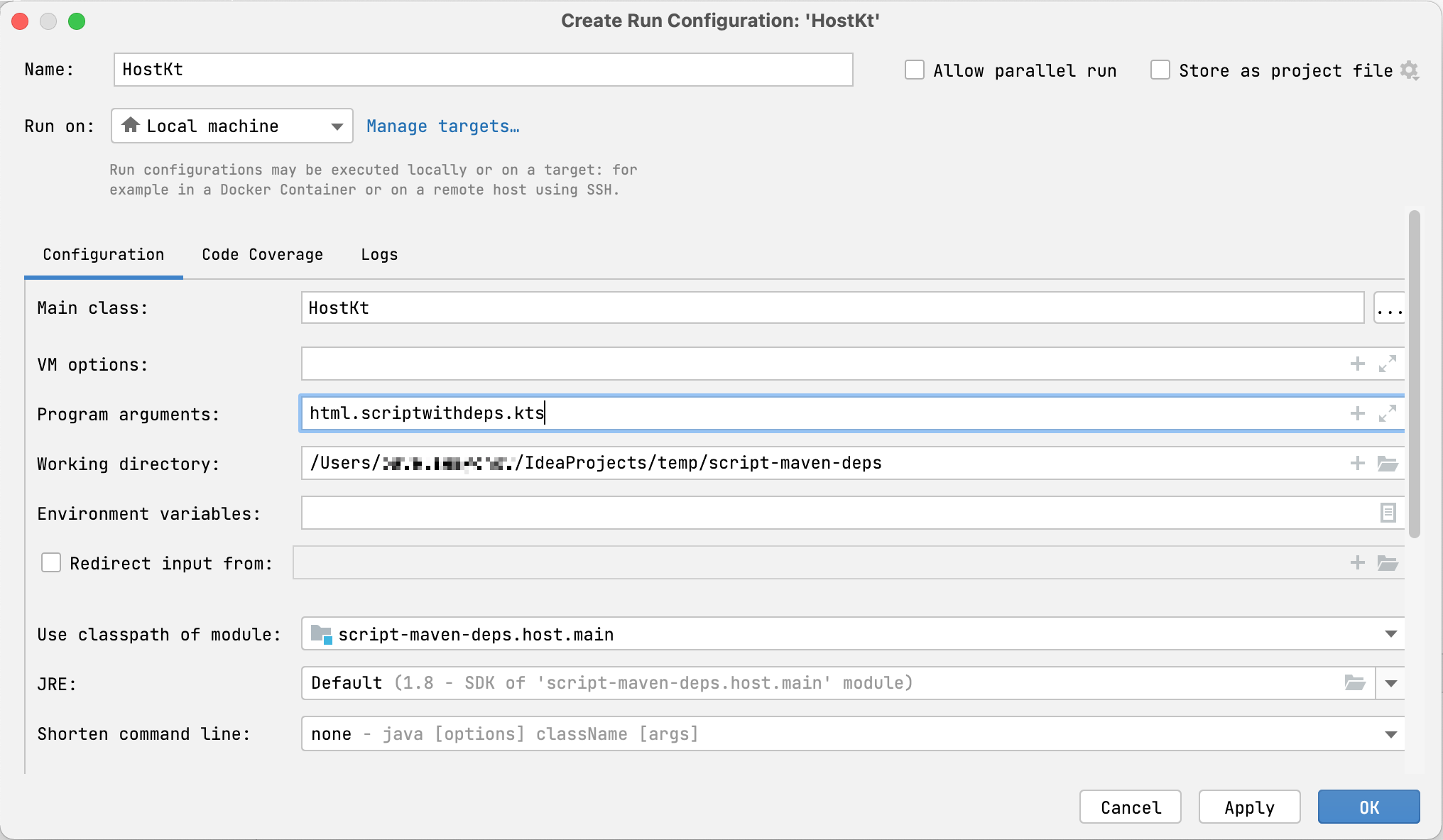
執行建立的組態。
您將看到指令碼如何執行,解析指定儲存庫中對 kotlinx-html-jvm 的相依性,並列印呼叫其函數的結果:
<html>
<body>
<h1>Hello, World!</h1>
</body>
</html>首次執行時解析相依性可能需要一些時間。後續執行將會快得多,因為它們使用從本機 Maven 儲存庫下載的相依性。
接下來是什麼?
一旦您建立了簡單的 Kotlin 指令碼專案,請尋找有關此主題的更多資訊:
- 閱讀 Kotlin 指令碼 KEEP
- 瀏覽更多 Kotlin 指令碼範例
- 觀看 Rodrigo Oliveira 的演講:實作 Gradle Kotlin DSL
